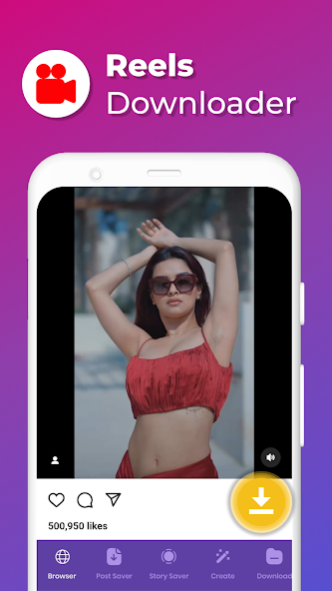All Video Downloader 1.9.1
Free Version
Publisher Description
Power-packed with story saver and video downloader features, 🔽 downloading any of these from IG is just a click away. The latest upgrade version of the app also generates hashtags and captions, saving more time. All you have to do is upload a picture!
Whether you are a creator, an artist, or an influencer who uses social media frequently, this AI app is right for you, 👌🏻 especially if you want to find trending keywords and hashtags.
Some of the Best Features of the Instore app are:
1) Story Saver
2) Hashtag generator
3) Caption Generator
4) Video Downloader
5) Collage Maker
6) DP Downloader
7) DP resizer
8) Story Downloader
9) Reels Downloader
With this story downloader app that serves multiple purposes, you can now download stories, videos, and photos in HD quality. Moreover, you can use all these speedy features like story saving, status saving, and video downloader for absolutely free. 🆓
Without logging in, you can use the Insta story saver app that works at rocket speed to save stories, and download and repost videos & images. Once you install the Instore app, all your downloading and reposting needs are taken care of with ease!
The all-in-one Instagram story saver and downloader app allows you to download and instasave both photos and videos, without having to download multiple apps.
Besides downloading videos from IG, you can also save photos. You no longer have to download different apps for these purposes, because this photo and video downloader is all you will ever need.
Anybody who has used this story saver for Instagram and also loves using social media will vouch for the excellence of its features. This video downloader app is very convenient to use since it saves photos and videos in a few simple steps. Besides downloading, you can also repost any of these photos and videos.
Moreover, this insaver, Story Saver for Instagram and the Insta downloader is 100% FREE to use. 🤩
Take a quick look at everything Instagram video downloader offers to all its social media users:
→ Download Videos
→ Generate hashtags and captions
→ Save downloaded photos from Instore to your gallery
→Repost any photos or videos.
→ Download photos
→ Download high-quality images and videos
→ Download Stories
→ Repost images or videos to any social media platform, including IG
→ No login required
→ A lightweight app that doesn’t use more than a few MBs
Steps to use Instagram Story Downloader and Insta Saver App
You can use the Instagram story downloader app in two ways:
Method 1 👉
1. Copy the link of the photo or video you wish to download
2. Paste it in the Insta Story saver and Insta video downloader section on the app
3. Click “download” 🔽
4. Voila! Your photo and video will now be downloaded and saved to your gallery
Method 2 👉
1. Allow the Instagram video downloader to auto-fetch the URL you copied
2. Click “download”
3. And again, find the photo or video saved to your gallery. Don’t forget, that you can repost these on any social media platform from this reels downloader app
It is indeed this simple- Come on, Insta story saver app download now!
If this Instagram video downloader sounds too good to be true, think again. It IS as good as it sounds, and you will enjoy using this one-of-a-kind reels downloader app. Go ahead, install it now and make your social media life easier!
Enjoy the high-quality photos and videos that you can now download from this Instagram video downloader app.
Made with love,
Team Story Saver & Downloader
**Disclaimer about the usage of the InStore app:
- According to the Instagram user copyright procedures, you need to get permission from the owner of that Instagram post if you want to repost them
- We are not responsible for any intellectual property violation that results from an unauthorized repost of a video or photo fetched from social media using the app
- Instagram story saver and Instagram story downloader, the InStore app is not associated with Instagram
About All Video Downloader
All Video Downloader is a free app for Android published in the Chat & Instant Messaging list of apps, part of Communications.
The company that develops All Video Downloader is Everyday Apps Studio. The latest version released by its developer is 1.9.1.
To install All Video Downloader on your Android device, just click the green Continue To App button above to start the installation process. The app is listed on our website since 2023-04-28 and was downloaded 0 times. We have already checked if the download link is safe, however for your own protection we recommend that you scan the downloaded app with your antivirus. Your antivirus may detect the All Video Downloader as malware as malware if the download link to video.downloader.videodownloader.story.saver is broken.
How to install All Video Downloader on your Android device:
- Click on the Continue To App button on our website. This will redirect you to Google Play.
- Once the All Video Downloader is shown in the Google Play listing of your Android device, you can start its download and installation. Tap on the Install button located below the search bar and to the right of the app icon.
- A pop-up window with the permissions required by All Video Downloader will be shown. Click on Accept to continue the process.
- All Video Downloader will be downloaded onto your device, displaying a progress. Once the download completes, the installation will start and you'll get a notification after the installation is finished.